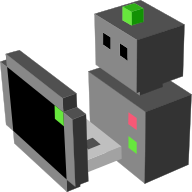Accelerometer¶
This sensor emulates an Accelerometer/Podometer, measuring the distance that a robot has moved, the current speed and current acceleration. Measurements are done for the 3 axes (X, Y, Z) for velocity and acceleration. The values for velocity and acceleration are measured at each tic of the Game Engine, measuring the difference in distance from the previous tic, and the estimated time between tics (60 tics per second is the default in Blender).
Configuration parameters for Accelerometer¶
You can set these properties in your scripts with <component>.properties(<property1>=..., <property2>=...).
ComputationMode(string, default:"Automatic")- Kind of computation, can be one of [‘Velocity’, ‘Position’]. Only robot with dynamic and Velocity control can choose Velocity computation. Default choice is Velocity for robot with physics, and Position for others
Data fields¶
This sensor exports these datafields at each simulation step:
timestamp(float, initial value:0.0)- number of seconds in simulated time
distance(float, initial value:0.0)- distance travelled since the last tick, in meter
velocity(vec3<float>, initial value:[0.0, 0.0, 0.0])- Instantaneous speed in X, Y, Z, in meter sec^-1
acceleration(vec3<float>, initial value:[0.0, 0.0, 0.0])- Instantaneous acceleration in X, Y, Z, in meter sec^-2
angular_acceleration(vec3<float>, initial value:[0.0, 0.0, 0.0])- Instantaneous acceleration in X, Y, Z, in meter sec^-2
Interface support:
rosas geometry_msgs/AccelWithCovarianceStamped (morse.middleware.ros.accelerometer.AccelWithCovarianceStampedPublisher) or as geometry_msgs/TwistStamped (morse.middleware.ros.accelerometer.TwistPublisher)socketas straight JSON serialization (morse.middleware.socket_datastream.SocketPublisher)yarpas YarpPublisher (morse.middleware.yarp_datastream.YarpPublisher)moosas StringPublisher (morse.middleware.moos.abstract_moos.StringPublisher)textas key = value format with timestamp and index value (morse.middleware.text_datastream.Publisher)
Services for Accelerometer¶
get_configurations()(blocking)Returns the configurations of a component (parsed from the properties).
Return value
a dictionary of the current component’s configurations
get_local_data()(blocking)Returns the current data stored in the sensor.
Return value
a dictionary of the current sensor’s data
get_properties()(blocking)Returns the properties of a component.
Return value
a dictionary of the current component’s properties
set_property(prop_name, prop_val)(blocking)Modify one property on a component
Parameters
prop_name: the name of the property to modify (as shown the documentation)prop_val: the new value of the property. Note that there is no checking about the type of the value so be careful
Return value
nothing
Examples¶
The following examples show how to use this component in a Builder script:
from morse.builder import *
# adds a default robot (the MORSE mascott!)
robot = Morsy()
# creates a new instance of the sensor
accelerometer = Accelerometer()
# place your component at the correct location
accelerometer.translate(<x>, <y>, <z>)
accelerometer.rotate(<rx>, <ry>, <rz>)
robot.append(accelerometer)
# define one or several communication interface, like 'socket'
accelerometer.add_interface(<interface>)
env = Environment('empty')
Other sources of examples¶
(This page has been auto-generated from MORSE module morse.sensors.accelerometer.)