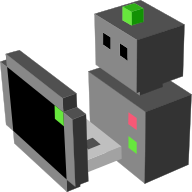RWI B21 platform¶
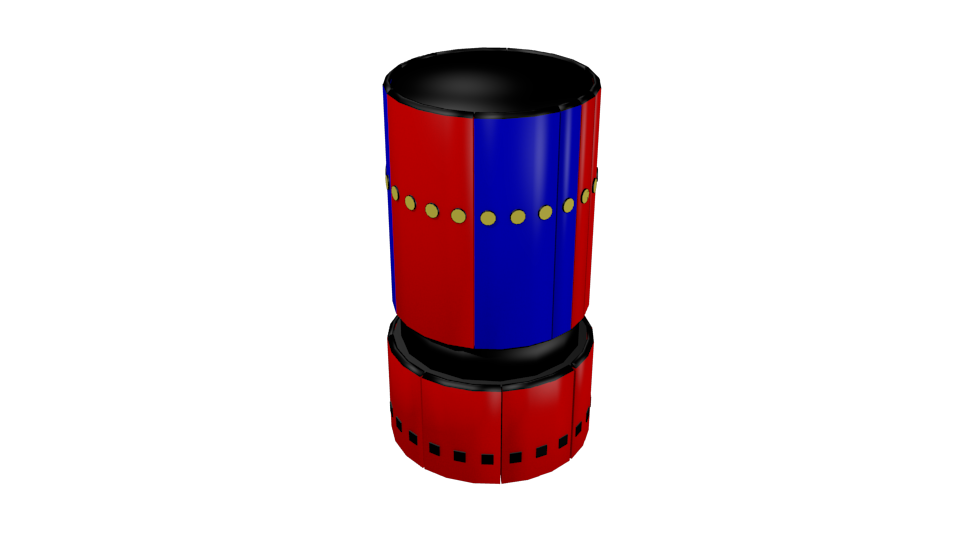
Definition for the B21 platform, distributed by RWI. This cylindrical robot for Human-Robot interactions.
Configuration parameters for RWI B21 platform¶
You can :
- set the mass of the robot using the builder method
morse.builder.morsebuilder.Robot.set_mass() - set the friction coefficient of the robot using the builder method
morse.builder.morsebuilder.Robot.set_friction()
You can set these properties in your scripts with <component>.properties(<property1>=..., <property2>=...).
NoGravity(bool, default:False)- Indicate if we want to consider the gravity for this robot If true, the behaviour is less realistic as the simulator will automatically compensate it. This setting is useful for non-realistic model flying or submarine robot
GroundRobot(bool, default:False)- Indicate if the robot is a ground robot, i.e. basically if it has no way to control its position on the Z axis, nor this X and Y rotation axis
Services for RWI B21 platform¶
get_configurations()(blocking)Returns the configurations of a component (parsed from the properties).
Return value
a dictionary of the current component’s configurations
get_properties()(blocking)Returns the properties of a component.
Return value
a dictionary of the current component’s properties
set_property(prop_name, prop_val)(blocking)Modify one property on a component
Parameters
prop_name: the name of the property to modify (as shown the documentation)prop_val: the new value of the property. Note that there is no checking about the type of the value so be careful
Return value
nothing
Examples¶
The following examples show how to use this component in a Builder script:
from morse.builder import *
# creates a new instance of the robot
b21 = B21()
# place your component at the correct location
b21.translate(<x>, <y>, <z>)
b21.rotate(<rx>, <ry>, <rz>)
# define one or several communication interface, like 'socket'
b21.add_interface(<interface>)
env = Environment('empty')
Other sources of examples¶
(This page has been auto-generated from MORSE module morse.robots.b21.)