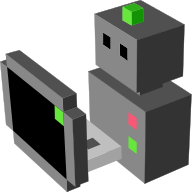morse.services package¶
Submodules¶
morse.services.communication_services module¶
-
class
Communication[source]¶
morse.services.supervision_services module¶
-
class
Supervision[source]¶ Bases:
morse.core.abstractobject.AbstractObject-
deactivate(component_name)[source]¶ Stop the specified component from calling its default_action method
-
details()[source]¶ Returns a structure containing all possible details about the simulation currently running, including the list of robots, the list of services and datastreams, the list of middleware in use, etc.
-
get_camarafp_position()[source]¶ Get the CamaraFP (MORSE’ environment camera) world position. [x, y, z]
Returns: The camera’s world position. [x, y, z].
-
get_camarafp_projection_matrix()[source]¶ Get the CamaraFP (MORSE’ environment camera) 4x4 projection matrix
-
get_camarafp_transform()[source]¶ Get the CamaraFP (MORSE’ environment camera) world space transform matrix.
Returns: The camera’s world space transform matrix. 4x4 Matrix [[float]]
-
get_scene_objects()[source]¶ Returns a hierarchial dictonary structure of all objects in the scene along with their positions and orientations, formated as a Python string representation. The structure: {object_name: [dict_of_children, position_tuple, quaternion_tuple], object_name: [dict_of_children, position_tuple, quaternion_tuple], …}
-
list_robots()[source]¶ Return a list of the robots in the current scenario
Uses the list generated during the initialisation of the scenario
-
reset_objects()[source]¶ Restore all simulation objects to their original position
Upon receiving the request using sockets, call the ‘reset_objects’ function located in morse/blender/main.py
-
set_camarafp_far_clip(far_clip)[source]¶ Set the CamaraFP (MORSE’ environment camera) far clip distance
Parameters: far_clip (float) – The camera’s far clip distance.
-
set_camarafp_position(position)[source]¶ Set the CamaraFP (MORSE’ environment camera) world position. [x, y, z]
Parameters: position (list(float)) – The camera’s world position. [x, y, z].
-
set_camarafp_projection_matrix(projection_matrix)[source]¶ Set the CamaraFP (MORSE’ environment camera) 4x4 projection matrix
Parameters: projection_matrix (4x4 Matrix [[float]]) – The camera’s 4x4 projection matrix.
-
set_camarafp_transform(transform)[source]¶ Set the CamaraFP (MORSE’ environment camera) world space transform matrix.
Parameters: transform (4x4 Matrix [[float]]) – The camera’s world space transform matrix.
-
set_log_level(component, level)[source]¶ Allow to change the logger level of a specific component
Parameters: - component (string) – the name of the logger you want to modify
- level (string) – the desired level of logging
-
set_object_dynamics(object_name, state)[source]¶ Enable or disable the dynamics for an individual object.
Note: When turning on dynamics, the object will continue with the velocities it had when it was turned off.
Parameters: - object_name (string) – The name of the object to change.
- boolean (state) – Turn on dynamics(True), or off (False)
-
set_object_position(object_name, position, orientation=None)[source]¶ Set the position (and optionally orientation of an object in the simulation. [x, y, z]
param position: The objects’s world position. [x, y, z]. type position: list(float) param orientation: (optional) The object’s world orientation [roll pitch yaw] in radians :type: orientation: list(float)
-
set_object_visibility(object_name, visible, do_children)[source]¶ Set the visibility of an object in the simulation.
Note: The object will still have physics and dynamics despite being invisible.
Parameters: - object_name (string) – The name of the object to change visibility of.
- boolean (do_children) – Make the object visible(True) or invisible(False)
- boolean – If True then the visibility of all children of
object_name is also set.
-
-
get_obj_by_name(name)[source]¶ Return object in the scene associated to :param name: If it does not exists, throw a MorseRPCInvokationError
-
get_structured_children_of(blender_object)[source]¶ Returns a nested dictionary of the given objects children, recursively. The retun format is as follows:
{blender_object.name: [children_dictionary, position, orientation]}
where children_dictionary is another of the same format, but with the keys being the children of blender_object. This continues down the entire tree structure.
Parameters: blender_object (KX_GameObject) – The Blender object to return children for.