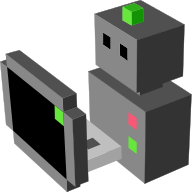MORSE execution loop¶
The following figure depicts Morse’s general behaviour:
After the initialisation phase described here, the simulator goes in this big loop, including the execution of each sensor, each actuator (depending their frequencies), and the handling of services. It is important to understand that, during each loop execution, every sensor and actuator is called with the same graphical and physical context (robot positions, sensor position, etc.).
Warning
The execution order between a scene’s various sensors and actuators is not defined. So, do not rely on any particular order when implementing the behaviour of your component.
Warning
If the behaviour of one component takes too much time, it is the whole simulation loop which will slow down (including the physics). Make sure your
components are fast enough. It is possible to rewrite the logic in C if the Python version is too slow.
Behaviour of a sensor¶
When Blender calls the morse.core.sensor.Sensor.action() method, the
following things happen:
- the sensor’s position is updated
- the sensor’s overridden
default_actionis called - each of the
output_modifiersfunctions is applied in order (to modify the sensor’s content) - each of the
output_functionsfunctions is applied in order (to output the sensor’s content to different clients)
Actuator Behaviour¶
When Blender calls the morse.core.actuator.Actuator.action() method,
the following things happen:
- each of the
input_functionsfunctions is applied in order (to receive input from different clients) - each of the
input_modifiersfunctions is applied in order (if needed) - the actuator’s overridden
default_actionmethod is called
Warning
Although it is possible for an actuator to have multiples client, in practice, the behaviour is such cases is not well defined, so it is better to make sure that you have only one client for each actuator.