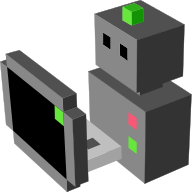How are arguments passed between the builder and the simulator ?¶
There is a lot of information expressed in a Builder script that is not directly translatable to a blender model. Here, we describe how the information is passed between a builder script and the simulator.
Properties¶
Some information is passed directly through the game engine property of
each component. This includes things like classpath (which python class
implements the logic of this component) or components properties (passed using
the morse.builder.abstractcomponent.AbstractComponent.properties()
method).
However, passing information through game engine properties has some limitations: it must be one of a limited range of basic types (string, int, double, …), and the range on int and double is limited by Blender. This is insufficient for more complex information.
The component_config.py file¶
Information concerning scene configuration (i.e. which datastream handler for
which component, which service for which component, …) are passed through
the file component_config.py stored in the blender scene. You can
retrieve it using Blender’s Text Editor window.
This file contains a relatively complex python structure, encoding the
configuration for the different parts mentioned above. The file is
automatically generated by the Builder using the method
morse.builder.abstractcomponent.Configuration.write_config(). On the
simulator side, the file is imported in morse.blender.main, and used
to create the different internal structures (see The Simulation’s Entry points).
More precisely, the file contains five dictionaries:
component_datastreamcontains for each component the list of associated datastream handlers. Each datastream handler is defined by a list of three elements:- the datastream manager
- the specific datastream handler class
- a dictionary containing extra arguments for the datastream handler
component_modifiercontains for each component the list of associated modifiers. Each modifier is defined by a list of three elements:- its class
- the method name in the class
- a dictionary containing extra arguments for the modifier class
component_servicecontains for each component the list of associated service handlers defined by its classpath.overlayscontains for each service handler and for each component the list of associated overlays represented by their classpath.stream_managercontains for each stream manager a list of options passed to this specific stream manager.
Example¶
The scene¶
from morse.builder import *
robot = ATRV()
pose = Pose()
pose.add_stream('socket')
pose.alter('Noise')
robot.append(pose)
odometry = Odometry()
odometry.level("differential")
odometry.add_stream('socket')
robot.append(odometry)
waypoint = Waypoint()
waypoint.add_interface('socket')
robot.append(waypoint)
env = Environment('empty', fastmode=True)
env.configure_stream_manager('socket', time_sync = True, sync_port = 5000)
Generated component_config.py¶
component_datastream = {'robot.odometry':
[['morse.middleware.socket_datastream.SocketDatastreamManager',
'morse.middleware.socket_datastream.SocketPublisher',
{}]],
'robot.pose':
[['morse.middleware.socket_datastream.SocketDatastreamManager',
'morse.middleware.socket_datastream.SocketPublisher',
{}]],
'robot.waypoint':
[['morse.middleware.socket_datastream.SocketDatastreamManager',
'morse.middleware.socket_datastream.SocketReader',
{}]]}
component_modifier = {'robot.pose': [['morse.modifiers.pose_noise.PoseNoiseModifier', {}]]}
component_service = {'robot.waypoint': ['morse.middleware.socket_request_manager.SocketRequestManager']}
overlays = {}
stream_manager = {'morse.middleware.socket_datastream.SocketDatastreamManager': {'sync_port': 5000,
'time_sync': True}}