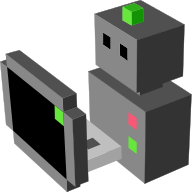Sockets¶
Data-stream interface¶
This provides a simple way to export data through the network. The MORSE sockets
middleware will create one socket for each component. The service
simulation.list_streams returns the list of available data streams, and the
service simulation.get_stream_port(<stream name>) returns the port number
associated with this stream.
Data is shared as JSON objects, encoded in UTF-8 strings. As such, when
exchanging data with a particular component using this middleware, it is
necessary to create a similar data structure to the component’s
local_data dictionary.
For example, when using telnet to connect to a
waypoint actuator, you need to send a message
like the following:
$ telnet localhost 60000
{"x":3.0, "y":5.0, "z":0.0, "tolerance":0.5, "speed":2.0}
The socket data-stream interface is implemented in morse.middleware.socket_datastream.
Note
The port numbers used for the socket datastream interface start at 60000.
Configuration specifics¶
When configuring a component to export its data through a socket, you can
specify the port that you want the socket to listen to. Note that this
is only a “hint”, in some cases, it is not possible to satisfy all the
constraints.
foo.add_stream('socket', port = 60005)
It is also possible to enable a time synchronisation mechanism using the following parameters:
- time_sync: Optional: Enable or disable the time synchronisation mechanism. The default value is False
- sync_port: Optional: It is the port where the simulator waits for the signal for synchronisation. The default value is 6000.
To enable time synchronisation using a custom port, say 12000, you can do:
env.configure_stream_manager('socket', time_sync = True, sync_port = 12000)
If the time synchronisation mechanism is enabled and once someone is connected to the synchronisation port, the simulator will wait for a message (any string of length < 2048) at each turn of the simulation. Once the client disconnects, the simulator is then freed to run at “normal” speed.
Service interface¶
Requests to components or MORSE itself can be sent through the socket interface.
The (ASCII) protocol is simple. Either:
id component service [parameters]
or:
id special
idis a freely chosen request id. It is mainly useful to identify answers from asynchronous services.componentis the name of the component you want to invoke the service on.
Note
Services that control the whole simulator belong to the special component simulation.
service: the name of the request (method) to invoke.parameters: only required if the request requires one or more arguments, in which case it must be a JSON-format list.special: a special command, used to manipulate already existing requests. Currently, the only special command iscancel(to abort a running service).
MORSE responses are of this form:
id status [result]
idthe same id the client used to send the request,status: one of themorse.core.statusconstantsresult: a JSON-serialized result, if any.
Example:
$ telnet localhost 4000
Connected to localhost.
> req1 Human move [1.0, 2.0]
req1 OK
Note
By default the socket service interface listens on port 4000. If this port is busy, MORSE will try to connect to the next 10 ports {4001-4010} before giving up.
The socket service interface is implemented in morse.middleware.socket_request_manager.
Files¶
- Python (data-stream):
$MORSE_ROOT/src/morse/middleware/socket_datastream.py - Python (services):
$MORSE_ROOT/src/morse/middleware/socket_request_manager.py