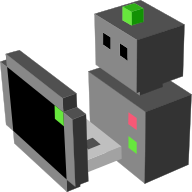What’s new in MORSE 1.4?
General
- Numpy is now needed for Morse. It is used in
several places where computations using mathutils is not precise enough
(e.g., float vs. double precision).
- Time management has been improved in various way. A morse_sync tool has
been introduced to improve the precision and timing of high-frequency components
(#683).
If available in Blender (Blender > 2.77), it is also possible to accelerate
or slow-down the simulation (#388).
Moreover, Morse now tries to automatically compute the correct time settings.
If you encounter any time related problem, make sure you read
Time and event in MORSE and / or report the issue to the Morse project.
Components
Robots
- The MORSE Human avatar has been entirely rewritten. The new
human model is much simpler, yet much nicer (in particular, it features mesh
skinning for attractive animations). On the downside, the interactive mode
has gone for now. Depending on interest, it may be revived in a future version
(possibly through external scripts, for added flexibility).
Actuators
- The semantics of the Waypoint and
Destination actuators has slightly changed: once the
destination is reached, they no longer actively attempt to stay at this
position. This allows another motion actuator to ‘take over’ the control of
the robot. The previous behaviour is still desirable in certain cases (notably
for flying robots), and can be re-enabled by setting the property
RemainAtDestination to true:
motion.properties(RemainAtDestination=True). This option is also added to
the Rotorcraft Waypoint motion controller actuator, but it defaults to
true (hence, no behaviour change compared to MORSE 1.3).
- The Orientation Actuator actuator has been enhanced to possibly
work more realistically, by limiting the speed of the rotations. The default
is still to go directly to the desired orientation.
- The Keyboard Actuator and Joystick Actuator
actuators no longer call the robot’s
apply_speed method with values set
to zero when no input is received. The previous behaviour prevented them from being
used in combination with another motion actuator (since they would always overwrite
other motion commands with zeros).
- The Armature Actuator actuator has two new services
(
rotate_joints and translate_joints) that let the user set the
rotations/translations of only a subset of the armature’s joints by providing
a custom mapping {joint name: value}.
- The Rotorcraft attitude motion controller has been extended to be able
to control the rotorcraft in yaw rate or in absolute yaw (using the
YawRateControl property). So it is now possible
to use, for example, normal yaw or north using the
property UseAngleAgainstNorth. Also, you can configure the actuator to
use a linear or quadratic thrust model using LinearThrust.
- Added a new Drag “actuator” which allows for the simulation
of a drag (air resistance) force opposing the robot’s movement. If used, this allows
more realistic simulations.
- Added a new External Force/Torque actuator which can
apply external force (typically force from the environment such as wind), to
a robot. It has the same interface as Force/Torque Motion Controller,
but applies force in the global frame.
- Added a new Quadrotor dynamic controller actuator which
supports controlling a quadrotor from the speed of its four engines, using
a simple dynamic equation.
Sensors
- The longitude, latitude and altitude properties are no longer properties of
GPS but must be set at the environment level. Moreover,
the property angle_against_north allows the angle between
the X-axis and the geographic north to be configured (It must be positive when the Blender
X-axis is East of true North, negative if is West of true North.).
- Added a new high-level Attitude sensor sensor, allowing
the computation of the system’s attitude.
- Added a new Magnetometer sensor, allowing the
computation of the Earth’s magnetic field vector.
- Extended the Inertial measurement unit sensor, to also return the magnetic field
vector.
- Fixed the Collision sensor: it now detects collisions only
when it is actually colliding (before, any object in a 1x1x1m box around the
sensor would return a collision). Also the documentation has been
improved with the addition of a complete example.
- Added a new Airspeed sensor, allowing the computation of
the speed of a vehicle relative to the air.
Modifiers
- Introduced ECEF, Geodetic, and Geocentric modifiers, allowing the conversion
of coordinates from Blender world to ECEF-r or Geodetic or Geocentric
coordinates (and vice-versa). This should improve interoperability with flight
systems in general.
- Introduced the Feet modifier, to convert imperial units to meter units (and
vice-versa)
Middlewares
General
- Introduced a binding for the Mavlink protocol, easing the interoperability of
Morse with a lot of free autopilots / architectures.
ROS
- Some ROS ‘housekeeping’ has been performed in this release, including
removing the need for
rospkg (easier installation!), removing the ROS interface
with the non-standard (and unused?) JointPositions message, and removing
references to roslib.load_manifest(), a hangover from the rosbuild-era.
HLA
- Now automatically handle the case where attributes published by Morse are not
owned by it.
- Allow the specification of a
stop_time for the simulation (in simulated seconds)
- Make
lookahead configurable for the Morse federate.
Builder API
API additions
- It is now possible to import environments composed of multiple scenes. The
user should choose which is the
main_scene when importing the environment.
In addition, the Environment.set_background_scene method has been added to configure the
scene to use as background (#651).
- The
bpymorse.set_speed method , used to change the frequency of Morse’s
main loop is now deprecated in favor of the Environment.simulator_frequency method.
- The
Environmement.set_time_scale method allows the simulation to be accelerated or
slowed-down (#388).
- The new
Environment.use_vsync method allows the vsync parameter to be controlled.
Pymorse
- Robots created in loops are now intelligently handled. They are still usable as
before, but it is also possible to access them using the list foos (if
your robot name is foo) (#358).
- Streams are now created lazily, fixing control with a large number of robots /
sensors (#626).