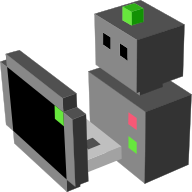Armature Actuator¶
An actuator to manipulate Blender armatures in MORSE.
Armatures are the MORSE generic way to simulate kinematic chains made of a combination of revolute joints (hinge) and prismatic joints (slider).
This component only allows to set an armature configuration. To read the armature pose, you need an armature pose sensor.
Important
To be valid, special care must be given when creating armatures. If you want to add new one, please carefully read the armature creation documentation.
This actuator offers two main ways to control a kinematic chain: either by
setting the values of each joint individually (via a continuous datastream
or via dedicated services: translate(),
set_translation(), rotate(), set_rotation()) or
by placing the end-effector and relying on a inverse kinematic solver (via
the services set_IK_target() and move_IK_target()).
Note
When setting the joints with a datastream, the data structure that the armature actuator expects depends on the armature itself. It is a dictionary of pair (joint name, joint value). Joint values are either radians (for revolute joints) or meters (for prismatic joints)
To use inverse kinematics, you must first define IK targets to control your kinematic chain. You can create them manually from Blender or directly in your Builder script (refer to the Examples section below for an example).
Note
ros Armatures can be controlled in ROS through the
JointTrajectoryAction
interface.
See also: armature pose sensor
Configuration parameters for Armature Actuator¶
You can set these properties in your scripts with <component>.properties(<property1>=..., <property2>=...).
DistanceTolerance(float, default:0.005)- Tolerance in meters when translating a joint
AngleTolerance(float, default:0.01)- Tolerance in radians when rotating a joint
RotationSpeed(float, default:0.8)- Global rotation speed for the armature rotational joints (in rad/s)
LinearSpeed(float, default:0.05)- Global linear speed for the armature prismatic joints (in m/s)
IKRotationSpeed(float, default:0.5)- Default speed of IK target rotation (in rad/s)
IKLinearSpeed(float, default:0.5)- Default speed of IK target motion (in m/s)
Data fields¶
No data field documented (see above for possible notes).
Services for Armature Actuator¶
get_IK_limits()(blocking)Returns the IK limits for the given joint.
- For revolute joints, returns a pair (ik_min,ik_max), in radians.
- For prismatic joint, returns a pair (0.0, max translation), in meters.
get_configurations()(blocking)Returns the configurations of a component (parsed from the properties).
Return value
a dictionary of the current component’s configurations
get_dofs()(blocking)Returns a dictionary with keys the channels of the armature and as values the rotation axes of the joint.
Rotation axes are represented as a list of boolean. For instance,
[True, False, True]means that the x and z axes of the joint are free to rotate (or translate, depending on the type of the joint).
get_joints()(blocking)Returns the names of all the joints in this armature, ordered from the root to the tip.
get_properties()(blocking)Returns the properties of a component.
Return value
a dictionary of the current component’s properties
list_IK_targets()(blocking)(no documentation yet)
move_IK_target(name, translation, rotation, relative, linear_speed, radial_speed)(non blocking)Moves an IK (inverse kinematic) target at a given speed (in m/s for translation, rad/s for rotation).
Note that moving an IK target conflicts somewhat with the original purpose of the inverse kinematic solver, and overall continuity is not guaranteed (the IK solver may find a solution for a given target position that ‘jumps’ relative to the solution for the previous target position).
See also: place_IK_target to set instantaneously the IK target pose.
- Parameters
name: name of the IK target (as returned bylist_IK_targets())translation: a [x,y,z] translation vector, in the scene frame, in meters.rotation: a [rx,ry,rz] rotation, in the scene frame (ie, X,Y,Z rotation axis are the scene axis). Angles in radians.relative: if True (default), translation and rotation are relative to the current target pose.linear_speed: (default: value of the ik_target_linear_speed property) translation speed (in m/s).radial_speed: (default: value of the ik_target_radial_speed property) rotation speed (in rad/s).
place_IK_target(name, translation, rotation, relative)(blocking)Places instantaneously a IK (inverse kinematic) target to a given position and orientation.
See also: move_IK_target to move the IK target over time.
- Parameters
name: name of the IK target (as returned bylist_IK_targets())translation: a [x,y,z] translation vector, in the scene frame, in meters.rotation: a [rx,ry,rz] rotation, in the scene frame (ie, X,Y,Z rotation axis are the scene axis). Angles in radians.relative: if True (default), translation and rotation are relative to the current target pose.
rotate(joint, rotation, speed)(non blocking)Rotates a joint at a given speed (in rad/s).
See also: Blender documentation on joint rotation
- Parameters
joint: name of the armature’s joint to rotaterotation: rotation around the joint axis in radiansspeed: (default: value of ‘radial_speed’ property) rotation speed, in rad/s
rotate_joints(joint_rotations, speed)(non blocking)Rotates a set of joints at a given speed (in rad/s).
See also: Blender documentation on joint rotation
Note
Setting different speeds for each joints is not yet supported (but if you need it, ping morse-dev@laas.fr: it is fairly easy to add).
- Parameters
joint_rotations: a list of mapping {name of the armature’s joint: rotation in radian}speed: (default: value of ‘radial_speed’ property) rotation speed for all joints, in rad/s
set_property(prop_name, prop_val)(blocking)Modify one property on a component
Parameters
prop_name: the name of the property to modify (as shown the documentation)prop_val: the new value of the property. Note that there is no checking about the type of the value so be careful
Return value
nothing
set_rotation(joint, rotation)(blocking)Rotates instantaneously the given (revolute) joint by the given rotation. Joint speed limit is not taken into account.
If the joint does not exist or is not a revolute joint (hinge), throws a MorseServiceFailed exception.
The rotation is always clamped to the joint limit.
- Parameters
joint: name of the joint to rotaterotation: absolute rotation from the joint origin along the joint rotation axis, in radians
set_rotations(rotations)(blocking)Sets in one call the rotations of the revolute joints in this armature.
Has the same effect as applying set_rotation on each of the joints independantly.
Rotations must be ordered from the root to the tip of the armature. Use the service
get_joints()to retrieve the list of joints in the correct order.If more rotations are provided than the number of joints, the remaining ones are discarded. If less rotations are provided, the maximum are applied.
Important
If a prismatic joint is encountered while applying the rotation, an exception is thrown, and no rotation is applied.
See also: set_rotation
- Parameters
rotations: a set of absolute rotations, in radians
set_translation(joint, translation)(blocking)Translates instantaneously the given (prismatic) joint by the given translation. Joint speed limit is not taken into account.
See also: Blender documentation on joint location
If the joint does not exist or is not a prismatic joint (slider), throws a MorseServiceFailed exception.
The translation is always clamped to the joint limit.
- Parameters
joint: name of the joint to movetranslation: absolute translation from the joint origin in the joint sliding axis, in meters
set_translations(translations)(blocking)Sets in one call the translations of the prismatic joints in this armature.
Has the same effect as applying set_translation on each of the joints independantly.
Translations must be ordered from the root to the tip of the armature. Use the service
get_joints()to retrieve the list of joints in the correct order.If more translations are provided than the number of joints, the remaining ones are discarded. If less translations are provided, the maximum are applied.
Important
If a revolute joint is encountered while applying the translations, an exception is thrown, and no translation is applied.
See also: set_translation
- Parameters
translations: a set of absolute translations, in meters
trajectory(trajectory)(non blocking)Executes a joint trajectory to the armature.
The trajectory parameter should have the following structure:
trajectory = { 'starttime': <timestamp in second>, 'points': [ {'positions': [...], 'velocities': [...], 'accelerations' [...], 'time_from_start': <seconds>} {...}, ... ] }
Warning
Currently, both velocities and accelerations are ignored.
The trajectory execution starts after starttime timestamp passed (if omitted, the trajectory execution starts right away).
points is the list of trajectory waypoints. It is assumed that the values in the waypoints are ordered the same way as in the set of joint of the armature (ie, from the root to the tip of the armature. Use the service
get_joints()to retrieve the list of joints in the correct order.) velocities and accelerations are optional.The component attempts to achieve each waypoint at the time obtained by adding that waypoint’s time_from_start value to starttime.
- Parameters
trajectory: the trajectory to execute, as describe above.
translate(joint, translation, speed)(non blocking)Translates a joint at a given speed (in m/s).
- Parameters
joint: name of the armature’s joint to translatetranslation: the absolute translation, relative to the joint origin, in metersspeed: (default: value of ‘linear_speed’ property) translation speed, in m/s
translate_joints(joint_translations, speed)(non blocking)Translates a set of joints at a given speed (in m/s).
Note
Setting different speeds for each joints is not yet supported (but if you need it, ping morse-dev@laas.fr: it is fairly easy to add).
- Parameters
joint_translations: a list of mapping {name of the armature’s joint: translation in meters}speed: (default: value of ‘linear_speed’ property) rotation speed for all joints, in m/s
Examples¶
The following examples show how to use this component in a Builder script:
from morse.builder import *
robot = ATRV()
# imports an armature,
# either from a Blender file...
armature = Armature(model_name = "<blend file>")
# ...or by providing the name of an existing armature:
# armature = Armature(armature_name = "<name of armature>")
# (note that you can combine both options to select an armature in a
# Blender file)
# if you want to use inverse kinematics, you can create 'IK targets'
# here as well:
armature.create_ik_targets(["<name of the bone you want to control>", ...])
# place your armature at the correct location
armature.translate(<x>, <y>, <z>)
armature.rotate(<rx>, <ry>, <rz>)
# define one or several communication interfaces, like 'socket' or 'ros'
# With ROS, this actuator exposes a JointTrajectoryAction interface.
armature.add_interface(<interface>)
robot.append(armature)
env = Environment('empty')
Other sources of examples¶
(This page has been auto-generated from MORSE module morse.actuators.armature.)