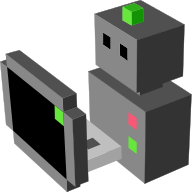morse.blender package
Submodules
morse.blender.billboard module
-
display(contr)[source]
Toggle showing or hiding of component
-
reset_rotation(contr)[source]
Cancell the global rotation of the object
This will make it remain still, as a “billboard”,
with respect to the user controlled camera
morse.blender.calling module
-
actuator_action(contr)[source]
Call the ‘action’ method of the correct actuator.
-
component_action(contr)[source]
Call the ‘action’ method of the correct component.
-
robot_action(contr)[source]
Call the ‘action’ method of the correct robot.
-
sensor_action(contr)[source]
Call the ‘action’ method of the correct sensor.
morse.blender.hud_text module
-
change_text(contr)[source]
Set the desired text in the HUD
morse.blender.lights module
-
change_light_energy()[source]
morse.blender.main module
-
class
MorseSyncProcess[source]
Bases: object
-
set_period(new_value)[source]
-
add_modifiers()[source]
Read the configuration script (inside the .blend file)
and assign the correct data modifiers to each component.
-
check_dictionaries()[source]
Print the contents of the robot and component dictionaries.
-
close_all(contr)[source]
Close the open communication channels from middlewares
Call the destructors of all component instances. This should also call
the methods to close middlewares
-
create_dictionaries()[source]
Creation of a list of all the robots and components in the scene.
Uses the properties of the objects to determine what they are.
-
finish(contr)[source]
Normal exit from the Game Engine, when pressing ESC key
-
init(contr)[source]
General initialization of MORSE
Here, all components, modifiers and middlewares are initialized.
-
init_logging()[source]
-
init_multinode()[source]
Initializes the MORSE node in a Multinode configuration.
-
init_supervision_services()[source]
This method first loads the socket service manager, map the
virtual ‘simulation’ component to it, loads any other request
manager mapped to the ‘simulation’ component and register all
simulation management services declared in
morse.core.supervision_services
-
link_datastreams()[source]
Read the configuration script (inside the .blend file)
and assign the correct datastream and options to each component.
-
link_services()[source]
Read the configuration script (inside the .blend file)
and assign the correct service handlers and options to each component.
-
load_datastream_manager(datastream_name)[source]
-
load_overlays()[source]
Read and initialize overlays from the configuration script.
-
morse_excepthook(*args, **kwargs)[source]
-
no_op()[source]
-
quit(contr)[source]
Exit graciously from the simulation
-
reset_objects(contr)[source]
Place all objects in the initial position
Restore the position and rotation of objects and robots
to their original state, during the simulation.
-
restart(contr)[source]
Call the Game Engine restart funcionality * DOES NOT WORK *
-
simulation_main(contr)[source]
This method is called at every simulation step.
We do here all homeworks to manage the simulation at whole.
-
switch_camera(contr)[source]
Cycle through the cameras in the scene during the game.
morse.blender.view_camera module
Module contents