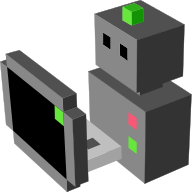ArUco Marker¶
A virtual representation of an ArUco Marker
The ArUco marker is an AR-Marker that allows to compute the camera pose from images in the ‘real world’.
See: http://www.uco.es/investiga/grupos/ava/node/26
The purpose of this actuator is to provide a virtual instance of such a marker in MORSE. By adding an ArUco marker to a MORSE simulation you can subsequently stream/export a (virtual) camera image and eventually use an AR Marker without a physical camera setup or, i.e, test algorithms or simulate visual servoring.
Configuration parameters for ArUco Marker¶
You can set these properties in your scripts with <component>.properties(<property1>=..., <property2>=...).
xoffset(float, default:0.0)- X axis translation offset in metres
yoffset(float, default:0.0)- Y axis translation offset in metres
zoffset(float, default:0.0)- Z axis translation offset in metres
Data fields¶
This actuator reads these datafields at each simulation step:
x(float, initial value:0.0)- X axis translation metres
y(float, initial value:0.0)- Y axis translation metres
z(float, initial value:0.0)- Z axis translation metres
roll(float, initial value:0.0)- X axis rotation in rad
pitch(float, initial value:0.0)- Y axis rotation in rad
yaw(float, initial value:0.0)- Z axis rotation in rad
Interface support:
rosas geometry_msgs/Pose (morse.middleware.ros.read_pose.PoseReader)socketas straight JSON deserialization (morse.middleware.socket_datastream.SocketReader)yarpas YarpReader (morse.middleware.yarp_datastream.YarpReader)
Services for ArUco Marker¶
get_configurations()(blocking)Returns the configurations of a component (parsed from the properties).
Return value
a dictionary of the current component’s configurations
get_local_orientation()(blocking)(no documentation yet)
get_local_position()(blocking)(no documentation yet)
get_properties()(blocking)Returns the properties of a component.
Return value
a dictionary of the current component’s properties
get_world_orientation()(blocking)(no documentation yet)
get_world_position()(blocking)(no documentation yet)
set_property(prop_name, prop_val)(blocking)Modify one property on a component
Parameters
prop_name: the name of the property to modify (as shown the documentation)prop_val: the new value of the property. Note that there is no checking about the type of the value so be careful
Return value
nothing
Examples¶
The following examples show how to use this component in a Builder script:
from morse.builder import *
### Add a virtual ArUco marker to the scene
robot = Morsy()
aruco = Arucomarker()
aruco.add_stream('ros', topic="/aruco_pose")
aruco.properties(zoffset=0.3, xoffset=-0.09, yoffset=.0)
robot.append(aruco)
env = Environment('empty')
Other sources of examples¶
(This page has been auto-generated from MORSE module morse.actuators.arucomarker.)